What is an Employer Administrator?
Employer Administrators are typically office managers or the person who oversees the administrative functions at your
organization. They will be responsible for managing access to your online account, including:
- Submitting new user requests.
- Verifying users.
- Deactivating users.
What is an Employer Staff?
An Employer Staff is any user who is not an Employer Administrator. Their access is managed by their organization's
Employer Administrator. Employer Staff have similar functionality as Employer Administrators, except for the ability
to add new online account users.
How do I request an online account?
If you would like Employer Staff access, please contact your Employer Administrator. If your organization has not
identified an Employer Administrator, please request a new account here. Be sure to select “Request a new site,”
then follow the instructions.
How do I activate my online account?
After you've been identified as an Employer Administrator or an Employer Staff, you will receive an activation email.
Please follow the instructions in that email to activate your online account.
How do I access training materials?
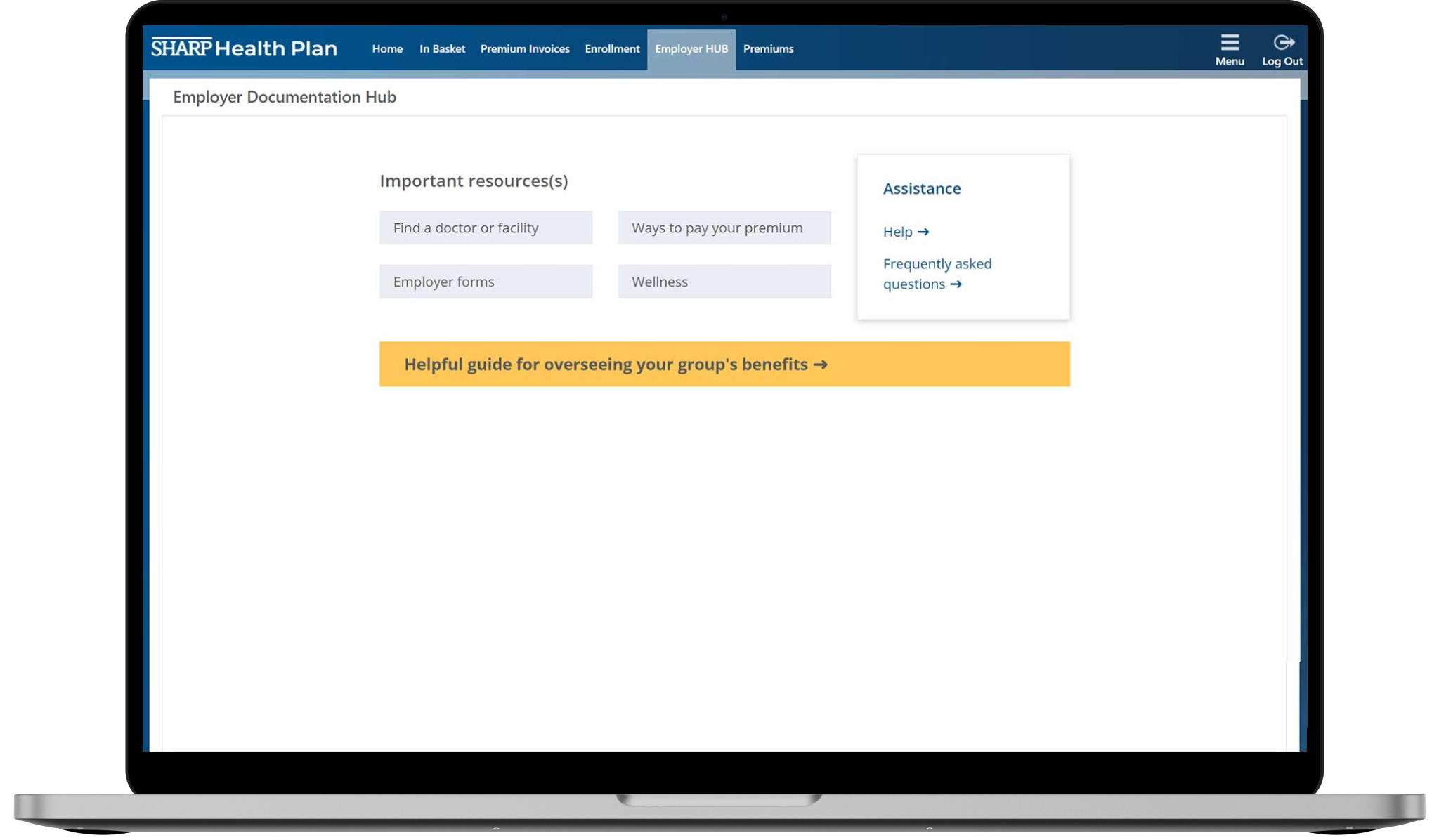
There are two ways to view training materials. Log in to your Sharp Health Plan online account.
- Select Employer HUB from the menu at the top of the homepage. Then,
select
Training: How do I … ?
- Visit the homepage and select Training: How do I … ?
Can I set up automatic payments online?
Yes. Employers can set up automatic payments through their Sharp Health Plan online
account. For step-by-step
instructions, please log in to your account and visit the homepage Quick Links. Please note, your first automatic
payment must be a one-time payment. Subsequent payments can be set up as automatic.
Can I make online payments for more than $8,000?
Yes. If your payment is greater than $8,000, it will appear as multiple transactions until your total payment is
reached. One-time payments are limited to $8,000.
Who should I contact for technical support?
If you need technical support, please contact SHPsiteadminsupport@sharp.com.
Who should I contact with general questions?
Please contact your dedicated account management executive for all other questions.